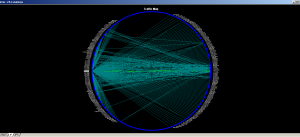Posted: July 13th, 2011 | Author: micha | Filed under: debian, it, juniper, linux, networking | Tags: debian, juniper, linux, network, security | No Comments »
did the upgrade to screenos 6.3r8 – now i got the option to add multiple proxy id`s for the different subnets. everything working fine. also the ipsec dialup setup with multiple subnets via routing based vpn works.
Juniper Side:
set ippool "VPN_POOL" 10.9.9.1 10.9.9.199
set user "xxxx_it_vpn_user" uid 1
set user "xxxx_it_vpn_user" ike-id fqdn "xxxxx-xxx.com" share-limit 10
set user "xxxx_it_vpn_user" type ike xauth
set user "xxxx_it_vpn_user" remote ippool "VPN_POOL"
set user "xxxx_it_vpn_user" password "2K5A017dN/xxxxxxxxxxxxxatJnvePr3CA=="
unset user "xxx_it_vpn_user" type auth
set user "xxx_it_vpn_user" "enable"
set user-group "xxx_vpn_group" id 2
set user-group "xxx_vpn_group" user "xxx_it_vpn_user"
set crypto-policy
exit
set ike p1-proposal "psk_dh_14_aes_256_sha-1" preshare group14 esp aes256 md5 second 28800
set ike p1-proposal "dialin_p1_IKE_Richtlinie" preshare group14 esp aes256 sha-1 second 28800
set ike p2-proposal "p2_aes256_dh14" group14 esp aes256 sha-1 second 3600
set ike p2-proposal "dialin_p2_IPsec_richtlinie" no-pfs esp aes256 sha2-256 second 3600
set ike gateway "Gateway for xxx" address 1xx.xx8.xx.xxx Main local-id "xxx.xx.xxx.xxx" outgoing-interface "ethernet0/0" preshare "N+JyD3AjNRssmXsxxxxxxxxxxxxxxxxxxxxxgpzyo9FxgP2W2iMnRHxthgO1" proposal "psk_dh_14_aes_256_sha-1"
set ike gateway "Gateway for xxx" nat-traversal
unset ike gateway "Gateway for xxx" nat-traversal udp-checksum
set ike gateway "Gateway for xxx" nat-traversal keepalive-frequency 0
set ike gateway "dialin_gateway" dialup "xxx_it_vpn_group" Aggr outgoing-interface "ethernet0/0" preshare "R9wTTVPRNANwRDsPrsCx0qS75QnUYiRp6IXbX0p4UGcoqK65xhEdBjI=" sec-level standard
unset ike gateway "dialin_gateway" nat-traversal udp-checksum
set ike gateway "dialin_gateway" nat-traversal keepalive-frequency 5
set ike gateway "dialin_gateway" xauth server "Local" user-group "xxx_it_vpn_group"
unset ike gateway "dialin_gateway" xauth do-edipi-auth
set ike gateway "Gateway for xxx" address xx.xx.xxx.1xx Main local-id "xxx.xx.xxx.xxx" outgoing-interface "ethernet0/0" preshare "jkuEx66ZNhhWqlsAOmCzY9Xok2nyB3fcsmPs4TCbqAm0zY6raIGjF3joMXoNK8Qot+lxhlDd/Xva" proposal "psk_dh_14_aes_256_sha-1"
set ike gateway "Gateway for xxx" nat-traversal
unset ike gateway "Gateway for xxx" nat-traversal udp-checksum
set ike gateway "Gateway for xxx" nat-traversal keepalive-frequency 0
set ike accept-all-proposal
set ike respond-bad-spi 1
set ike soft-lifetime-buffer 40
set ike ikev2 ike-sa-soft-lifetime 60
unset ike ikeid-enumeration
unset ike dos-protection
unset ipsec access-session enable
set ipsec access-session maximum 5000
set ipsec access-session upper-threshold 0
set ipsec access-session lower-threshold 0
set ipsec access-session dead-p2-sa-timeout 0
unset ipsec access-session log-error
unset ipsec access-session info-exch-connected
unset ipsec access-session use-error-log
set xauth default dns1 192.168.5.10
set xauth default dns2 193.xxx.xxx.x
set vpn "VPN_1_xxx_172.30.35.0/24" gateway "Gateway for xxx" no-replay tunnel idletime 0 proposal "p2_aes256_dh14"
set vpn "VPN_1_xxx_172.30.35.0/24" id 0x3 bind interface tunnel.1
set vpn "dialin_vpn_01" gateway "dialin_gateway" no-replay tunnel idletime 0 sec-level standard
set vpn "dialin_vpn_01" monitor
set vpn "dialin_vpn_01" id 0x6 bind interface tunnel.2
set vpn "dialin_vpn_01" dscp-mark 0
set vpn "VPN_2_xxx_10.77.242.0/25" gateway "Gateway for xxx" no-replay tunnel idletime 0 proposal "p2_aes256_dh14"
set vpn "VPN_2_xxx_10.77.242.0/25" id 0x9 bind interface tunnel.3
set vpn "VPN_2_xxx_10.77.242.0/25" dscp-mark 0
unset interface tunnel.1 acvpn-dynamic-routing
unset interface tunnel.2 acvpn-dynamic-routing
unset interface tunnel.3 acvpn-dynamic-routing
set url protocol websense
exit
set vpn "VPN_1_xxx_172.30.35.0/24" proxy-id check
set vpn "VPN_1_xxx_172.30.35.0/24" proxy-id local-ip 192.168.5.0/24 remote-ip 172.30.35.0/24 "ANY"
set vpn "VPN_1_xxx_172.30.35.0/24" proxy-id local-ip 10.77.241.0/24 remote-ip 172.30.35.0/24 "ANY"
set vpn "VPN_1_xxx_172.30.35.0/24" proxy-id local-ip 192.168.115.0/24 remote-ip 172.30.35.0/24 "ANY"
set vpn "dialin_vpn_01" proxy-id check
set vpn "dialin_vpn_01" proxy-id local-ip 192.168.5.0/24 remote-ip 255.255.255.255/32 "ANY"
set vpn "dialin_vpn_01" proxy-id local-ip 10.77.241.0/24 remote-ip 255.255.255.255/32 "ANY"
set vpn "dialin_vpn_01" proxy-id local-ip 192.168.115.0/24 remote-ip 255.255.255.255/32 "ANY"
set vpn "VPN_2_xxx_10.77.242.0/25" proxy-id check
set vpn "VPN_2_xxx_10.77.242.0/25" proxy-id local-ip 192.168.5.0/24 remote-ip 10.77.242.0/25 "ANY"
set vpn "VPN_2_xxx_10.77.242.0/25" proxy-id local-ip 192.168.115.0/24 remote-ip 10.77.242.0/25 "ANY"
set vpn "VPN_2_xxx_10.77.242.0/25" proxy-id local-ip 10.77.241.0/24 remote-ip 10.77.242.0/25 "ANY"
set route 172.30.35.0/24 interface tunnel.1
set route 10.9.9.0/24 interface tunnel.2
set route 10.77.242.0/25 interface tunnel.3
openswan:
for each subnet one openswan “conn”
conn juniper_ssg5_xxxx_10.77
type=tunnel
authby=secret
auth=esp
pfs=yes
rekey=yes
auto=start
keylife=1h
keyingtries=0
keyexchange=ike
ike=aes256-sha1-modp2048
esp=aes256-sha1
# debian
leftid=2x.xx.xxx.xxx
left=2xx.xx.xxx.xxx
leftsubnet=10.77.242.0/25
#Damit kann man von dieser gw die gw/hosts der Gegenseite pingen
leftsourceip=10.77.242.1
# SSG 5 @ xxxxx
rightid=yyy.yyy.yyy.yyy
right=yyy.yyy.yyy.yyy
rightsubnet=10.77.241.0/24
Posted: July 3rd, 2011 | Author: micha | Filed under: debian, it, juniper, linux, networking | Tags: debug, juniper, linux, network, security | No Comments »
a singel tunnel makes no problems at all. (see http://metrox.org/2011/02/24/openswan-ipsec-juniper-screenos-ipsec/) yesterday i spent hours to get multiple ipsec tunnels working for different subnets. (lan to lan) in a “route based vpn” setup there are some routing issues with different subnets … also with nhtb. after switching to a “policy based vpn” setup on juniper side it seems to work now. need to update some boxes to 6.3 : http://kb.juniper.net/InfoCenter/index?page=content&id=KB16008&actp=search&searchid=1273847680110
Posted: June 21st, 2011 | Author: micha | Filed under: cisco, debian, ibm, infrastructure, it, juniper, linux, networking | Tags: cisco, debian, hp, ibm, infrastructure, linux, microsoft, network, vmware | No Comments »
building a large scaled monitoring system for a customer with icinga 1.4.0 + pnp4nagios 0.6 (bulk mode with npcd), db logging. it will monitor very different stuff …. from servers to network, from esx(i) to linux machines, from firewalls to printers … good to see that all the needed software comes from the debian stable repositories (non-free). once again debian FTW !
http://docs.pnp4nagios.org/pnp-0.6/start
https://www.icinga.org/
Posted: June 14th, 2011 | Author: micha | Filed under: it, networking | Tags: network | No Comments »
now it`s booked: on the 18.07.2011 i will get a business 50 mbit/s vdsl data link with static ip. been a long time waiting for this ….
Posted: March 23rd, 2011 | Author: micha | Filed under: it, juniper, networking, pics | Tags: juniper, network, pics, security | No Comments »
sweet !

48.7995789.174829
Posted: February 24th, 2011 | Author: micha | Filed under: it, juniper, linux, networking | Tags: juniper, network, security | No Comments »

say hello little sweet juniper 5gt for testing purposes; got her on 6.2.0r8 – not recommend by juniper but by now she runs stable 🙂
Posted: February 24th, 2011 | Author: micha | Filed under: debian, it, juniper, linux, networking | Tags: debian, juniper, linux, network, security | No Comments »
finally got it working: building a bidirectional ipsec tunnel between a juniper ssg5 and openswan@debian, both sites got static ip adresses
openswan config:
conn juniper_ssg5_01
type=tunnel
authby=secret
auth=esp
pfs=yes
rekey=yes
auto=start
keylife=8h
keyingtries=0
keyexchange=ike
ike=aes256-sha1-modp2048
esp=aes256-sha1
# Linux openswan
leftid=1.1.1.1
left=1.1.1.1 # expernal ip
leftsubnet=10.1.10.0/24
leftsourceip=10.1.10.1
# SSG 5
rightid=2.2.2.2
right=2.2.2.2 # untrust interface
rightsubnet=192.168.10.0/24
juniper screenos config / route based config
set interface "tunnel.2" zone "Untrust"
set ike p1-proposal "g14-esp-aes256-sha" preshare group14 esp aes256 sha-1 second 28800
set ike p2-proposal "g14-esp-aes256-sha" group14 esp aes256 sha-1 second 3600
set ike gateway "Gateway for 10.1.10.0/24" address 1.1.1.1 Main local-id "2.2.2.2" outgoing-interface "ethernet0/0" preshare "mysecretpsk" proposal "g14-esp-aes256-sha"
set ike gateway "Gateway for 10.1.10.0/24" nat-traversal
set ike gateway "Gateway for 10.1.10.0/24" nat-traversal udp-checksum
set ike gateway "Gateway for 10.1.10.0/24" nat-traversal keepalive-frequency 0
set ike accept-all-proposal
set ike respond-bad-spi 1
set ike ikev2 ike-sa-soft-lifetime 60
unset ike ikeid-enumeration
unset ike dos-protection
unset ipsec access-session enable
set ipsec access-session maximum 5000
set ipsec access-session upper-threshold 0
set ipsec access-session lower-threshold 0
set ipsec access-session dead-p2-sa-timeout 0
unset ipsec access-session log-error
unset ipsec access-session info-exch-connected
unset ipsec access-session use-error-log
set vpn "VPN for 10.1.10.0/24" gateway "Gateway for 10.1.10.0/24" replay tunnel idletime 0 proposal "g14-esp-aes256-sha"
set vpn "VPN for 10.1.10.0/24" id 0x3 bind interface tunnel.2
set vpn "VPN for 10.1.10.0/24" proxy-id local-ip 192.168.10.0/24 remote-ip 10.1.10.0/24 "ANY"
set policy id 34 from "Trust" to "Untrust" "Any" "10.1.10.0/24" "ANY" permit log count
Posted: February 8th, 2011 | Author: micha | Filed under: it, juniper, networking, other | Tags: juniper, network, security | No Comments »
thinking about the differences between ssg and srx juniper firewall devices. my main focus is on stability and usual features like VPN stuff. srx devices might deliver some more and better features (on the other hand i.e. lack of ipv6 support (but announced)); for me it seems like the ssg devices are more stable and i know that they can do what i need to do. ssg5 i.e. has been started last year, the end of life of ssg series is far away (hope so). the administration stuff (console, web) has changed completely in junOS – another reason to stay on ssg devices. anyway: i`m pretty sure in a few years junOS will be the choice …
right now i`m using a SSG550M / planning to replace several linux VPN gateways with SSG5 boxes
Posted: January 29th, 2011 | Author: micha | Filed under: centos, it, networking, virtualization | Tags: centos, linux, network, vmware | No Comments »
copied vm centos 5 machines with fixed ip settings to a different esxi server. put the machines in a vm net with an active dhcp server. the centos machines switched at boot-time to dhcp and automatically disabled the fixed ip settings. centos creates a new interface configuration file with dhcp settings. the old config file is backed. why ? the mac adress has changed ! (vmware moving). to prevent this you should probably configure the mac adresses from the old esxi system or adjust the network cfg files on centos.
Posted: January 25th, 2011 | Author: micha | Filed under: it, networking, other, pics | Tags: cisco, network, pics, security | No Comments »
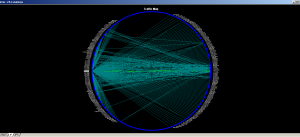
traffic map after one day … one the left side my machine 🙂